Text to Speech for Dyslexia: Enhance Reading Confidence

For anyone with dyslexia, trying to read can sometimes feel like deciphering a secret code. The letters and words just don't seem to line up the way they're supposed to. A text to speech for dyslexia tool is like having a personal translator, turning that jumbled written code into clear, spoken words. This simple switch from seeing to hearing helps bypass the common roadblocks of reading and unlocks a world of information.
How Text to Speech Instantly Supports Reading
Think about having a personal reading assistant who’s available 24/7. This assistant can read anything you throw at it—a dense textbook, a complex website, or a simple email—and never gets tired. That's exactly what text-to-speech (TTS) technology does. It takes the written words on your screen and converts them into spoken audio, offering a lifeline to anyone who finds reading a challenge.
This isn't just about convenience; it's a powerful accessibility tool that supports learning. For someone with dyslexia, the mental effort it takes to decode—to sound out each word and piece it together—is enormous. That cognitive load often leaves very little energy for what actually matters: understanding what you're reading.
Bypassing Decoding Challenges
TTS technology lets you skip that exhausting decoding step entirely. Instead of wrestling with how words look on a page, you can simply listen to them. This frees up your brain to focus on comprehension, critical thinking, and actually learning from the material.
The real goal of reading isn't just to get through the words; it's to get to the ideas behind them. By creating an auditory path, text-to-speech tools make that journey much smoother, cutting down on frustration and building up confidence.
The importance of these tools is being recognized more and more. The global market for dyslexia treatment technologies was already valued at around USD 4.1 billion in 2022 and is expected to keep growing, largely thanks to tools like text to speech. You can dig deeper into this trend by checking out recent industry reports. This growth shows just how vital these aids have become in schools, workplaces, and everyday life.
Tangible Benefits from Day One
The positive effects of using a TTS tool like Speak4Me show up right away. Since the goal is to boost reading confidence and participation, knowing about effective student engagement measurement is key to seeing just how much of a difference these tools make.
Let's look at the core benefits.
Core Benefits of Text to Speech for Dyslexia
This table breaks down the primary ways TTS technology supports people with dyslexia in their daily lives.
Benefit | How It Helps | Real-World Impact |
|---|---|---|
Improved Comprehension | Allows focus on meaning, not just decoding words. | Better understanding of school materials and work documents. |
Increased Reading Speed | Listening is often faster than struggling to read visually. | Completing reading assignments and emails more efficiently. |
Reduced Anxiety | Removes the stress and frustration of reading struggles. | A more positive and relaxed relationship with text. |
Greater Independence | No need to rely on others to read text aloud. | Confidence to tackle any written material independently. |
These benefits aren't just abstract ideas; they lead to real, tangible improvements in confidence and ability.
Ready to see how it works for yourself? You can start changing how you interact with text today. Download Speak4Me free on iOS and discover a much more accessible way to engage with the written word. Note that in-app purchases may apply.
How We Learn Best: The Magic of Seeing and Hearing
Have you ever wondered why hearing text read aloud while you follow along with your eyes is so incredibly helpful? It all comes down to a concept called multisensory learning. It sounds complex, but the idea is simple: our brains form stronger connections when we use more than one sense at a time.
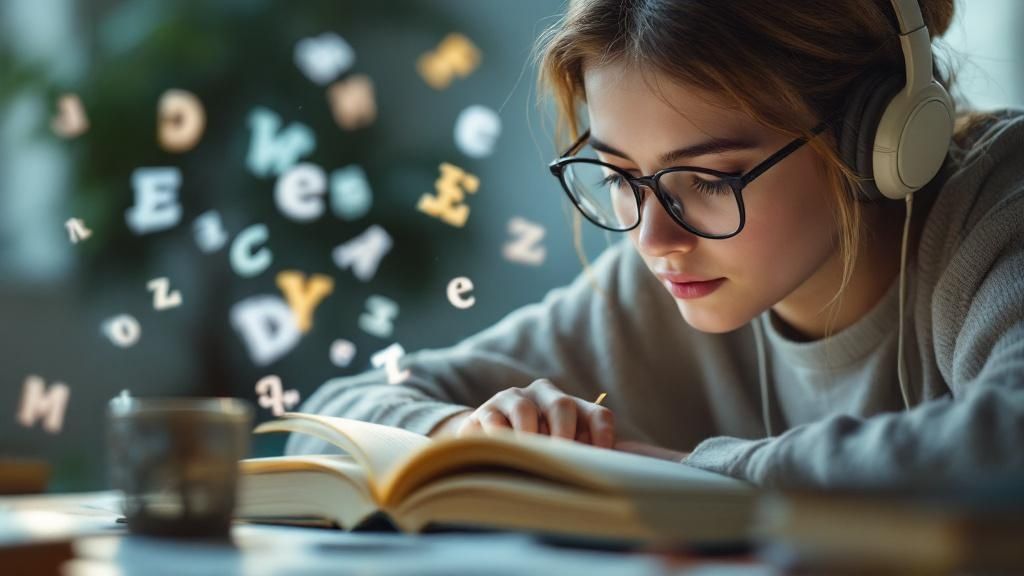
Speak4Me – Using multiple senses for better learning.
Think of your brain as building a bridge for information to cross. A single path can easily get backed up. But if you add a second path, everything flows much more smoothly. When you only use your eyes to read, the mental effort of decoding letters can cause a serious traffic jam, especially for someone with dyslexia. Adding an audio "lane" with text-to-speech clears that congestion, making the trip from letters on a page to actual understanding much faster.
Taking the Strain Off Your Brain
This method directly tackles something called cognitive load—basically, the amount of brainpower you're using at any given moment. For people with dyslexia, just figuring out what the words are can use up almost all of their mental energy. This leaves very little left over for the main point of reading: understanding and thinking about the content.
By pairing audio with the text you see, text-to-speech tools lighten that heavy cognitive load. Your brain can stop struggling with decoding and instead focus its energy on grasping ideas, thinking critically, and actually remembering what you've read.
This isn't just a clever trick; it’s a strategy supported by learning principles. Hearing words while seeing them helps reinforce the crucial link between letters (graphemes) and their sounds (phonemes). This dual approach strengthens the very neural pathways that are essential for becoming a fluent reader.
Putting It All Into Practice
This is exactly where tools like Speak4Me come into play. The app doesn't just read to you; it actively highlights words as they're spoken. This creates a perfectly synchronized experience for your eyes and ears. It's a simple feature, but its impact is huge. It helps you:
Strengthen Word Recognition: Seeing a word's shape while hearing its sound helps lock it into your memory.
Improve Reading Flow: Following along with a natural voice helps you develop a smoother, more natural reading pace and rhythm yourself.
Boost Your Focus: The combination of audio and visual highlighting keeps you locked in on the material, making it much harder for your mind to wander.
This multisensory approach is really the foundation of great assistive technology. It transforms reading from a source of frustration into an activity that's finally within reach, allowing you to absorb information on your own terms. Download Speak4Me free on iOS to experience this support firsthand.
What to Look for in a Great Dyslexia TTS Tool
Picking the right text to speech for dyslexia tool is a lot like finding the perfect pair of reading glasses. The right fit makes all the difference, but not every app is created equal. To see real, meaningful results, you need a tool with specific features designed to support the way a dyslexic mind processes information.
First and foremost, the voice quality is everything. Let's be honest, a robotic, monotone voice is grating and can make listening more of a chore than a help, especially for longer texts. You'll want to find a tool that offers natural, high-quality voices—the kind that are genuinely pleasant and easy to follow. This one feature can completely change the experience.
Customization Is Everything
Beyond a good voice, the ability to make the tool your own is critical. Reading isn't a one-size-fits-all activity, so your TTS app shouldn't be either. Adjustable reading speed is a must-have. It gives you the power to slow things down for dense, tricky material or speed up when you're just skimming. You're in control, matching the pace to your own comprehension needs.
Another feature that’s a total game-changer is synchronized text highlighting. This is where the app highlights each word on the screen as it’s being read aloud. It seems simple, but it’s an incredibly powerful way to connect what you're hearing with what you're seeing. This dual-sensory approach boosts focus and can really help strengthen word recognition skills over time.
This image really drives home how these features work together to create a better reading experience.
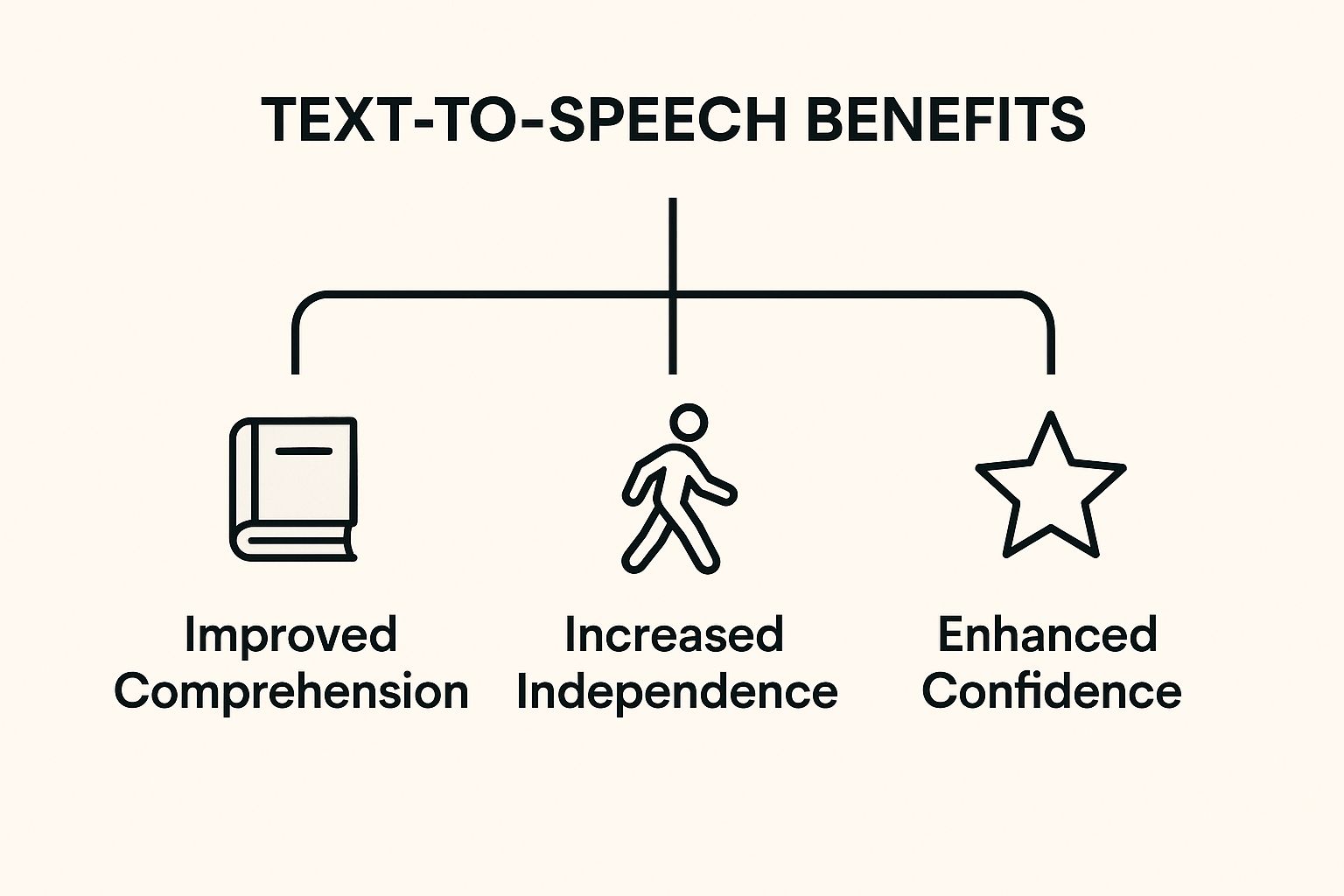
Speak4Me – Key features like text highlighting and voice selection working in tandem.
As you can see, it's not just about one feature. It's the combination that truly improves comprehension, builds independence, and boosts a user's confidence.
Making It Work in the Real World
So, what about all the text that isn't already on your screen? A truly useful app needs to be versatile. This is where Optical Character Recognition (OCR) comes in. With OCR technology, you can simply snap a picture of a page from a book, a worksheet, or a restaurant menu, and an app like Speak4Me will turn that image into text it can read back to you. Suddenly, the physical world becomes just as accessible as the digital one.
The technology behind these tools is growing fast. By 2023, the text-to-speech market hit about USD 4 billion, and it's only getting bigger. This growth is driven by huge leaps in AI that make the voices sound more human than ever, which is fantastic news for anyone who relies on this kind of support. The same powerful technology is also used to create professional content with tools like AI voice generators for YouTube.
At the end of the day, a great TTS tool should make the world easier to navigate. By combining high-quality voices, personalized speed controls, text highlighting, and OCR, apps like Speak4Me offer a complete support system for facing any reading challenge. Download Speak4Me free on iOS to get started.
Bringing Text to Speech into Your Daily Routine

Speak4Me – Integrating text to speech into daily life for school, work, and home.
It’s one thing to understand the features of a text to speech for dyslexia tool, but it’s another to see how it can genuinely fit into your day. The real magic happens when the technology stops feeling like just another app and starts acting like a reliable partner. So, let's look at how a tool like Speak4Me can naturally weave itself into your daily life.
For the Student Overwhelmed by Reading
Think about a high school student staring down a mountain of reading for history class. The textbook chapters are long, the language is dense, and it just feels like an impossible wall of frustration.
Instead of battling through every single word, they pull out their phone and open Speak4Me. A quick photo of each page, and instantly, that dense text is ready to be heard.
Now, they can listen to the chapter while walking the dog or on the bus to school, turning what used to be dead time into productive study sessions. When it's time to review class notes, they just paste the text into the app to hear it back. Suddenly, studying for a big exam feels manageable, not monumental. It's a simple shift that can do wonders for both their grades and their confidence.
For the Professional Juggling a Hectic Workload
Let's switch gears to a professional in a busy office. The inbox is overflowing with emails, and there are lengthy reports and project briefs that all seem urgent. Trying to read it all is exhausting and a huge time sink.
This is where text-to-speech completely changes the game. Instead of being glued to the screen, they can have Speak4Me read important emails aloud while they grab a coffee or tidy up their desk. Long reports? They can listen to them on the commute, showing up to the office already up to speed for the morning meeting.
This isn't just about saving time. It's about reducing the mental load that comes with dyslexia in a demanding job. It helps them stay on top of their work, contribute confidently, and feel more in control.
For Everyday Tasks at Home
The support from TTS doesn't stop at the end of the school or workday. Imagine you're at home, excited to try a new recipe you found online. Instead of constantly squinting at your phone with flour on your fingers, you can have Speak4Me read the instructions to you, step by step. You can pause, rewind, and listen again, making the whole process fun instead of frantic.
Or maybe you just want to relax and catch up on the news in the evening. Rather than facing a wall of text on a news site, you can have the articles read to you. It turns staying informed into something as casual as listening to a podcast.
These real-world examples show just how smoothly text to speech for dyslexia can fit into your life, offering practical help right when you need it. It’s all about gaining a little more independence and finding more joy in the everyday.
Ready to see how Speak4Me can fit into your routine? Download Speak4Me free on iOS and start turning text into audio today. Please note that in-app purchases may apply.
Why Speak4Me Is Your Ideal Reading Partner
When you're looking for a text-to-speech for dyslexia tool, you need more than a list of features. You need a partner that makes reading feel possible again. We built Speak4Me to be that partner, focusing on the things that truly matter: building independence, boosting confidence, and making the written word accessible to everyone.
It all starts with a clean, simple interface. No confusing menus, no distracting clutter. You can get straight to reading without having to climb a steep learning curve. We designed it this way on purpose to cut down on frustration and make getting support feel totally natural.
Experience Crystal-Clear Audio
At the core of Speak4Me, you’ll find exceptionally clear and natural-sounding voices. We get it—listening for long stretches of time requires audio that's genuinely pleasant and easy to follow. A robotic voice can be just as much of a barrier as the text itself, which is why we've poured so much effort into high-quality voices that make listening an enjoyable experience.
This focus on quality is more important than ever. The text-to-speech market is booming because people are realizing just how much of an impact these tools can have. Valued at around USD 2.8 billion in 2021, the global TTS market is expected to hit USD 12.5 billion by 2031. This growth is largely driven by the increasing need for assistive tools on phones and tablets. You can discover more about this market expansion and see how technology is evolving to support learners everywhere.
Turn Any Text into Audio Instantly
Speak4Me puts powerful Optical Character Recognition (OCR) technology right in your pocket. This amazing feature lets you turn any physical document—a page from a book, a handout from class, or even a restaurant menu—into spoken words just by snapping a picture.
This one feature completely tears down the wall between the physical and digital worlds. It means you’re never stuck. Any text you come across can be made accessible in seconds, giving you true independence.
Here’s a quick peek at the simple, effective interface you’ll use to bring text to life.

Speak4Me – The simple interface helps you turn any text into audio with a single tap.
The thoughtful design makes sure the most important functions are always just a tap away, helping you stay focused on the content. To get a better sense of how these tools work in practice, take a look at our guide on how text-to-speech apps can help with dyslexia.
Ultimately, Speak4Me isn't just another app; it’s a tool built to help you navigate a text-heavy world with confidence. It’s designed to remove barriers, not create new ones, so you can focus on what you really want to learn and achieve.
Common Questions About Text to Speech for Dyslexia
It's totally understandable to have questions when you’re thinking about trying a new tool. Bringing text to speech for dyslexia into your routine is a big step, and you want to be sure it’s the right move. This section is all about giving you clear, straightforward answers to the questions we hear most often, so you can feel confident in the technology.
Our goal here is to pull back the curtain on TTS and show it for what it is: a legitimate, powerful, and supportive tool for readers of all ages. Let’s tackle some of those common curiosities.
Is Using Text to Speech Considered Cheating?
This is the big one, and the answer is a firm no. Using text-to-speech technology is no different than wearing glasses to see clearly or using a ramp to access a building. It's a form of assistive technology.
Dyslexia is a neurological condition that affects how the brain processes language—it has absolutely nothing to do with intelligence. TTS tools simply level the playing field. They present information in an auditory format, which lets you focus your brainpower on understanding the material, not on the exhausting task of decoding the words. It's all about fair access to learning, not finding a shortcut.
How Is TTS Different From an Audiobook?
While they both turn text into sound, they're built for very different jobs. An audiobook is a one-and-done deal—a professionally recorded, pre-packaged version of a single book. They're great for enjoying literature, but that's where their use stops.
A text-to-speech app like Speak4Me, on the other hand, is your personal, on-demand reader. It can read almost any digital text you come across, whenever you need it. This includes:
Websites and online articles
Important emails and work documents
PDFs and digital textbooks
Text from a quick photo of a physical page
TTS gives you immediate, real-time support for all the reading that audiobooks just can't handle. Plus, you get to customize the voice and tweak the reading speed until it's just right for you.
Can This Technology Actually Improve Reading Skills?
Yes, many people find that it absolutely does. The magic is in the multisensory approach. When a feature like synchronized highlighting tracks the words as they're spoken, you're engaging both your eyes and your ears at the same time. This dual input strengthens the connection between how a word looks and how it sounds, which can build word recognition and fluency over time.
TTS also helps take the anxiety and frustration out of reading. By making the experience with text more positive and successful, it encourages you to read more. And more practice is the key to getting better in the long run. To dive deeper into this, you can learn how to improve reading comprehension with text-to-speech in our detailed guide.
How Do I Start Using an App Like Speak4Me?
We made getting started as easy as possible. Your first step is to download the app from the App Store. Once it's installed, you can start listening immediately. Just copy and paste text into the app, use the "share" function from another website or app, or use the camera to snap a picture of a page. From there, Speak4Me handles the rest.
Speak4Me makes the world's text accessible to you. Ready to hear the difference for yourself? Download Speak4Me free on iOS and start your journey toward more confident reading today (in-app purchases may apply).
Article created using Outrank
Try Speak4Me for Free
